 January 18, 19991 January 18, 19991 |
EDITOR’S NOTE: This entertaining article was written in 1999 when emailing inspection reports was still very cutting edge. It is amazing how far we have come since then. It is also interesting to note that the majority of the information is still valid.
IT'S A GREAT DAY...
It's a great day here in Orem, Utah. This past week shaped up very well. I attempted to group my inspections together in order to free up some time to go snow skiing. Instead of straggling out 5 inspections into five days, it is my New Year's goal to do the same 5 in 2 1/2 days. This will make fuller inspection days and more spare time. In past years, I have always done the inspections as soon as I could get to them because I didn't want to give anybody a chance to change their mind. Now, I do the "rush" ones as needed and then schedule the rest when it is most convenient (but always within 2-3 days of the booking)
Today's edition of the MMM deals with the fascinating technology of taking a computerized report and sending it through the electronic mail system to your clients. I have longed for the day when hard copies would not be needed and the day is here. (Although some people are still living in yesterday!)
|
 COMPUTERIZE COMPUTERIZE |
While many AII™ members are still trying to decide whether or not computerization of reports is important for their inspection business, those that have already made the leap are reaping the benefits. Steve Bradley, our current President, was one of those that waited a while to computerize. He contacted me a month or so before the Annual Meeting and let me know that he purchased a laptop and the 3-D Inspection software and ordered a personalized set of computerized AII™ form sets to run with the 3-D software.
Whenever I receive a call like Steve's, I get real excited for the person on the other end of the phone. My excitement comes from knowing what a great learning experience they are about to encounter. Computerizing is one of the most difficult leaps that adults can make in their lives. It is so much easier to stay within your comfort zone and keep the computers out of one's life. You need to sit down and evaluate where the inspection world is headed. You don't want to be the last one on your block to computerize. You want to be near the head of the class and making other inspectors try and catch up to you.
 Another AII™ member was really interested in computerizing. When I questioned him further about his goals, he told me that he was going to perform inspections for about another year and a half, then retire. I probed further to find out that he felt that his business was currently not suffering because of handwritten reports. After learning this, I told him to forget about computerizing and enjoy the rest of his inspection career. There is no need to invest the time required to go through the long learning curve and expense of producing computerized reports. He was surprised by my advise, but it is true. Computerization is probably not necessary for those who are in this business for just the short term. Another AII™ member was really interested in computerizing. When I questioned him further about his goals, he told me that he was going to perform inspections for about another year and a half, then retire. I probed further to find out that he felt that his business was currently not suffering because of handwritten reports. After learning this, I told him to forget about computerizing and enjoy the rest of his inspection career. There is no need to invest the time required to go through the long learning curve and expense of producing computerized reports. He was surprised by my advise, but it is true. Computerization is probably not necessary for those who are in this business for just the short term.
Randy Whitlock is another AII™ member who is just starting his computerized AII™ career. Randy already has the inspection gig down pat, and is ready to devote his full attention to computerization. He has just received his personalized form set and will be cursing his computer for the next few weeks! These frustrations have been experienced by all of those who are a little further down the computer trail. Within no time he will be giving important advice to those that follow in his footsteps.
 The software that I chose to use was the 3-D Inspection software. I chose it because of its ability to be customized. The possibilities are endless. I scrapped their form sets in favor of developing my own. This was very time-intensive and the learning curve for form design was huge. After using it for a year, I started to sell my forms to interested AII™ members. My form sets are in no way the end all, but they provide an excellent launching pad for new 3-D users who are used to the AII™ handwritten report style of reporting. The software that I chose to use was the 3-D Inspection software. I chose it because of its ability to be customized. The possibilities are endless. I scrapped their form sets in favor of developing my own. This was very time-intensive and the learning curve for form design was huge. After using it for a year, I started to sell my forms to interested AII™ members. My form sets are in no way the end all, but they provide an excellent launching pad for new 3-D users who are used to the AII™ handwritten report style of reporting.
Jim Corbin also started off his computerized reporting with the 3-D software system. His dream was to be able to use a handheld computer and 3-D does not yet run on the itsy-bitsy machines. He jumped ship and followed Brent Foster's lead to use the Borealis software. Borealis offers a lease program for about $200 a month they provide you with unlimited forms. The system runs on a Newton handheld machine which is included in the lease agreement.  We all know that the Newton is a dead machine (They no longer manufacture it) and Borealis promises to upgrade to a Windows CE type of unit in the future. I like the handheld aspect, but I am not that impressed with the final report product that the Borealis software produces. As with most inspection softwares, they are great if you can adapt to their style of reporting. I did not want to give up the AII™ reporting style, so 3-D was my ticket. We all know that the Newton is a dead machine (They no longer manufacture it) and Borealis promises to upgrade to a Windows CE type of unit in the future. I like the handheld aspect, but I am not that impressed with the final report product that the Borealis software produces. As with most inspection softwares, they are great if you can adapt to their style of reporting. I did not want to give up the AII™ reporting style, so 3-D was my ticket.
|
 FIRST ONSITE EXPERIENCES FIRST ONSITE EXPERIENCES |
When Steve Bradley computerized, he was fortunate because we were able to do an inspection on-site together right before the Annual Meeting. Steve drove down to some podunk city in Northeastern California, while I flew into Reno and traveled up via mini-van to the same city. My sister-in-law needed their future new home inspected and it worked out perfectly.
 We used my laptop setup and went through a pretty big home. It was fun to be able to watch Steve struggle with the computer and mouse set-up. There is a lot of pointing and clicking involved with the 3-D Report Writer software. When a unique condition is encountered, you just type in what you see. The tripod mounted laptop set-up allows you to easily carry the unit from room to room. It is very time consuming at first to click the boxes and get the information inputted. I did the inspecting and Steve entered the info. We used my laptop setup and went through a pretty big home. It was fun to be able to watch Steve struggle with the computer and mouse set-up. There is a lot of pointing and clicking involved with the 3-D Report Writer software. When a unique condition is encountered, you just type in what you see. The tripod mounted laptop set-up allows you to easily carry the unit from room to room. It is very time consuming at first to click the boxes and get the information inputted. I did the inspecting and Steve entered the info.
As a side note, I had just installed a custom spell checker program that verbally tells you when you make a typing error. It will say loudly "MISSPELLING", "PUNCTUATION", and "CAPITALIZATION" with each type of keystroke error. After hearing the laptop shout out about 50 of these error phrases in the first five minutes of Steve's data entry, it was obvious that this was going to take all day. Steve's frustration was quickly reaching the boiling point so I turned the volume off and reassured him that we could easily spell check the report later. I have never seen relief come so quickly to an Inspector before!
An important point for members to know is that Mr. Bradley takes life's challenges very seriously. He doesn't do things half-way. When he sets his mind to a task, he follows it through. When he buys a laptop, he doesn't just come home with a laptop. If there is a gadget, adapter, extra battery, case, or any other item that might be useful, he gets it. It is important for those taking the leap to count all of the "COSTS" associated with computerization. Accessories, software, and migraine medicine are important to budget for. It goes way beyond just the investment for the laptop. If you are scraping for the laptop investment, then you are not yet ready.
After our inspection together Steve returned to Oregon and started doing his inspections on-site with the handwritten report form. He would then return back to the office and enter the information into his computer. I talked to him after a 2 inspection day and he said that he gave one client a computerized report and the other the handwritten report. He confessed that his confidence was greatly diminished handing over the 14-page handwritten report form, yet he beamed with pride as the computerized report was handed over. Once you have computerized your report form, it is very difficult to settle for anything less. It would be like Bill Ball pulling up to an inspection in a beat up 1971 Pinto after years of arriving in his usual Cadillac. When the color digital photo of the home graces the computerized report you feel like you're driving a Rolls Royce instead of the Cadillac.
Steve recounted to me his first laptop on-site experience. It was a typical normal-sized home with a crawl space. Usual inspection time is 2 to 3 hours. Steve had no walkthrough or pressure and he said it took him SIX hours. Now if that isn't a testimonial for you, I don't know what is. You invest $2-$5,000 to increase your production and you slow yourself down by 300%. Steve took it in stride though and felt really proud of the professionally produced document.
Steve's experience is reflective of every Inspector's experience as the computerization lessons are learned. This is the key reason why we don't muddle the initial Inspector training with computerized reports. It is tough enough to learn how to inspect a home with a pencil and a checklist. Who wants that experience to be compounded by a computer??? Get confident in your inspecting ability and then take the leap. This is the best time of year to make the transition to a computer because work schedules are a little slower, even though there is less money in your bank account. It affords you time to learn the process before the nightmarishly busy summer months arrive.
|
 COMPUTERIZE COMPUTERIZE |
|
While many AII™ members are still trying to decide whether or not computerization of reports is important for their inspection business, those that have already made the leap are reaping the benefits. Steve Bradley, our current President, was one of those that waited a while to computerize. He contacted me a month or so before the Annual Meeting and let me know that he purchased a laptop and the 3-D Inspection software and ordered a personalized set of computerized AII™ form sets to run with the 3-D software.
Whenever I receive a call like Steve's, I get real excited for the person on the other end of the phone. My excitement comes from knowing what a great learning experience they are about to encounter. Computerizing is one of the most difficult leaps that adults can make in their lives. It is so much easier to stay within your comfort zone and keep the computers out of one's life. You need to sit down and evaluate where the inspection world is headed. You don't want to be the last one on your block to computerize. You want to be near the head of the class and making other inspectors try and catch up to you.
 Another AII™ member was really interested in computerizing. When I questioned him further about his goals, he told me that he was going to perform inspections for about another year and a half, then retire. I probed further to find out that he felt that his business was currently not suffering because of handwritten reports. After learning this, I told him to forget about computerizing and enjoy the rest of his inspection career. There is no need to invest the time required to go through the long learning curve and expense of producing computerized reports. He was surprised by my advise, but it is true. Computerization is probably not necessary for those who are in this business for just the short term. Another AII™ member was really interested in computerizing. When I questioned him further about his goals, he told me that he was going to perform inspections for about another year and a half, then retire. I probed further to find out that he felt that his business was currently not suffering because of handwritten reports. After learning this, I told him to forget about computerizing and enjoy the rest of his inspection career. There is no need to invest the time required to go through the long learning curve and expense of producing computerized reports. He was surprised by my advise, but it is true. Computerization is probably not necessary for those who are in this business for just the short term.
Randy Whitlock is another AII™ member who is just starting his computerized AII™ career. Randy already has the inspection gig down pat, and is ready to devote his full attention to computerization. He has just received his personalized form set and will be cursing his computer for the next few weeks! These frustrations have been experienced by all of those who are a little further down the computer trail. Within no time he will be giving important advice to those that follow in his footsteps.
 The software that I chose to use was the 3-D Inspection software. I chose it because of its ability to be customized. The possibilities are endless. I scrapped their form sets in favor of developing my own. This was very time-intensive and the learning curve for form design was huge. After using it for a year, I started to sell my forms to interested AII™ members. My form sets are in no way the end all, but they provide an excellent launching pad for new 3-D users who are used to the AII™ handwritten report style of reporting. The software that I chose to use was the 3-D Inspection software. I chose it because of its ability to be customized. The possibilities are endless. I scrapped their form sets in favor of developing my own. This was very time-intensive and the learning curve for form design was huge. After using it for a year, I started to sell my forms to interested AII™ members. My form sets are in no way the end all, but they provide an excellent launching pad for new 3-D users who are used to the AII™ handwritten report style of reporting.
Jim Corbin also started off his computerized reporting with the 3-D software system. His dream was to be able to use a handheld computer and 3-D does not yet run on the itsy-bitsy machines. He jumped ship and followed Brent Foster's lead to use the Borealis software. Borealis offers a lease program for about $200 a month they provide you with unlimited forms. The system runs on a Newton handheld machine which is included in the lease agreement. We all know that the Newton is a dead machine (They no longer manufacture it) and Borealis promises to upgrade to a Windows CE type of unit in the future. I like the handheld aspect, but I am not that impressed with the final report product that the Borealis software produces. As with most inspection softwares, they are great if you can adapt to their style of reporting. I did not want to give up the AII™ reporting style, so 3-D was my ticket.
|
 EMAILING REPORTS EMAILING REPORTS |
To my forewarning I received the following e-mail from Bill Schwahn in Montana....
MICHAEL, HAPPY NEW YEAR TO YOU AND YOUR FAMILY.
I am very interested in the E-Mail of your inspection reports, and agree that I will need to be able to E-Mail my reports in able to comply with my clients expectations in the very near future.
- HELP what is a PDF file???
- Do you receive any confirmation that the report has been received by the correct party???
APPRECIATE ANY INFORMATION.
THANK YOU AGAIN -- YOUR ADVICE AND DIRECTION HAS CONTRIBUTED TO MY SUCCESS,
BILL SCHWAHN - BRIDGER VIEW INSPECTION - MONTANA
What made it even more interesting was the phone call this week from Rick Deboard from the Bay Area in California. Rick was using the 3-D software at least 6 months before myself. He was the one who pointed me in their direction after I had looked at countless other programs. Rick's conversation went something like this........ "Hey Michael, what does it take to be able to e-mail my reports? I know that you are currently doing it and I have booked an inspection for tomorrow and need to know what to do to be able to e-mail it. I told my client that I could e-mail him the report." His request floored me because Rick had yet to read last week's MMM that promised to discuss the topic this week. Rick was also in a bind and could not wait to read this edition of the MMM, so I stepped him through the process.
 E-MAILING CHALLENGES - As most of you are aware, "E-mailing is GREAT!!!" What a simplistic form of communication. If small text messages are your forté, then cyber communication is for you. Now complicate the issue with a 10 to 20 page report that is full of text, custom headers, custom footers, page numbering, sketches, graphics and photos. This type of information far exceeds the ability of the standard e-mail window message. E-MAILING CHALLENGES - As most of you are aware, "E-mailing is GREAT!!!" What a simplistic form of communication. If small text messages are your forté, then cyber communication is for you. Now complicate the issue with a 10 to 20 page report that is full of text, custom headers, custom footers, page numbering, sketches, graphics and photos. This type of information far exceeds the ability of the standard e-mail window message.
Faxing reports is laborious and a real pain to manually feed 14 pages through the fax machine. It is even more inconvenient for the client to receive 14 pages on a curly fax roll paper. Text is sometimes difficult to read, color photos are black and white and near impossible to make out. Faxing is a thing of the past, and not a legal form of communication. A faxed report always has to be followed with an original for their files.
The dream is to be able to electronically send a full color detailed computerized report. As far as I know, I am the first Home Inspector within the US to succeed in this task. I accomplished this with a wonderful creation from the folks at Adobe® software called the PDF file. Bill Schwahn asked good questions. PDF stands for Portable Document Format. Confirmation of the e-mail receipt usually comes from the receiver sending you back confirmation. I also CC the e-mail to my own address so that I can see what the client receives.
If every client had the 3-D Inspection software installed on their machines, PDF would not be necessary. You could just send the saved file and the client could open it up. PDF is a successful way to save a file from any software program and open it up on another machine. If this interests you, then read on.......
|
 ADOBE’S WEBSITE ADOBE’S WEBSITE |
The following is info about PDF's that I found at: http://www.adobe.com/prodindex/acrobat
Adobe® Acrobat® 3.0 software provides the fastest way to publish any document online. It empowers everyone to create and share documents across platforms while maintaining the documents' original look and feel.
Acrobat® 3.0 works with your existing Web browser and servers. So all you need to instantly access Portable Document Format (PDF) files on the Web is the free Adobe Acrobat Reader software. Since Acrobat is independent of platforms, applications, and distribution media, it is the ideal basis for your document distribution, archiving, and retrieval strategy.
Acrobat 3.0 includes a complete tool set for converting electronic files created in your favorite applications into PDF and publishing them on your Web site, intranet, CD-ROM, or distributing them by e-mail.
- Acrobat Reader for viewing PDF documents
- Acrobat Exchange® for adding navigational links, annotations, and security options
- Acrobat PDF Writer for creating PDF files from your favorite business applications
- Acrobat Distiller® for creating PDF files from your favorite PostScript® applications (including desktop publishing software)
- Acrobat Catalog for creating full text indexes searchable with Acrobat Search
- Acrobat Capture® plug-in with OCR (Object Character Recognition) for creating text-searchable PDF documents from scanned paper originals
About PDF - Portable Document Format (PDF) is the de facto standard for electronic distribution of documents because it's the best way to keep the look and feel you created intact. PDF files are compact, cross platform and can be viewed by anyone with a free Acrobat Reader. And you can create PDF files from any application using Adobe Acrobat 3.0 - even directly from paper! Find out how easy it is.
Additional benefits of using PDF:
- PDF files can be distributed globally via e-mail, the Web, corporate intranets or CD-ROM.
- Acrobat® Reader's navigation and zoom features enable closer review of PDF file text and images, even within your browser!
- PDF files can be easily viewed and printed a page at a time.
- Links, annotations, live forms, security options, video, and sound can be added to PDF files for enhanced online viewing with Adobe® Acrobat® 3.0.
Download the free Adobe Acrobat Reader - over 20 million people have!
This information seemed too good to be true. Meanwhile, the tech support at 3-D was reassuring me that the e-mail challenge was a current programming task that they were tackling. They were trying to use in-house programming only, not realizing that an outside solution already existed. If it was just text, the solution would be pretty straightforward. The 3-D report is very complex with merged documents, text and graphics and they could not give me any firm goal of when their solution would be available to test out. I am one of their Beta Testers and it was obvious that it was going to be a while. I continued to revisit the Adobe® site and spoke with numerous people about the Acrobat® program.
Along with e-mailed reports, I also wanted to make my sample report downloadable from my website. I have downloaded many documents from the internet in the PDF format. I found the format especially popular with government forms, pamphlets and CPSC information. The format has been around for a while and seemed to be becoming the accepted method of transporting documents electronically. Not information, but documents in their original form.
I finally purchased Adobe® Acrobat® online from the PC Mall for $164. It sells in the retail shops for $199. When it arrived I locked myself in the office. The CD loaded trouble free into my machine. I truly mean trouble free. The wizard easily stepped me through the process and all of the included programs installed on my machine flawlessly. In the process, it also installs two print drivers into your PRINTERS folder.
The theory is simple. Instead of choosing your regular printer, you select the Distiller Assistant v3.01 driver and then print the file. It scrolls through the pages as though it is going to print. About 15 seconds after the scrolling is done you are prompted to name the file and select what folder it will save it in. That's it....... Simple. Once it is in a PDF format I can send it via e-mail, save it to a disk, or make it downloadable from my website.
|
 CLIENT’S EMAIL REPORT CLIENT’S EMAIL REPORT
|
When I e-mail the report to the client I have to include the information that let's them know how to open the file. The majority of the people out there do not have the needed free helper program Adobe Acrobat Reader installed to open the PDF file. I wrote a special e-mail message that says.......
Here is your Home Inspection report. It is an attached PDF file. It can be printed and you have permission is granted by Michael Leavitt & Co for copies of the report to be distributed
to 1) The Buyer, 2) The Buyer's Agent and 3) The Seller (AGENTS: My client is the only one authorized to give permission to forward the report to the Seller). Please refer to the Service Agreement for more information on our Confidentiality Agreement.
PLEASE NOTE: To view or print .pdf files, you will need the Adobe® Acrobat® Reader installed and configured as a helper application on your browser or available on your hard drive for manual file opening. If you do not have an Adobe Acrobat Reader for your platform, you can download a free copy from the appropriate link below. Installation and setup instructions are provided at the site.
Click on the Adobe® link below if you would like to download a free copy Adobe® Acrobat®. It may be that your browser already supports PDF files. Try clicking on the attached file at the bottom of this e-mail first, and then download Adobe Acrobat only if needed.
http://www.adobe.com/prodindex/acrobat/readstep.html
If you have any questions after reviewing the report, please call me at 801-225-8020. Please send me an E-mail letting me know that you received the report.
Michael Leavitt
Orem, Utah
Peaceofmind@TheHomeInspector.com
American Institute of Inspectors
www.TheHomeInspector.com
The PDF report file then gets attached to the e-mail message via the ATTACHMENT icon. The size of the file varies from 300k to 600k and takes a minute or so to download. Clients that have free e-mail (like Juno) cannot receive e-mail files larger than 50k, so you can't e-mail your cheapskate clients. The document is worth downloading because it is the exact full color report that you would normally pay big money in ink cartridges to produce.
|
 PERMANENT DOCUMENT PERMANENT DOCUMENT |
 The key feature with the PDF file is that the client cannot tamper with the document. It can be printed out. It can be forwarded by e-mail to other people. With Adobe Acrobat it is also a breeze to add the other agents addresses to the original e-mail and send it to everybody simultaneously. It can be saved to a hard disk with ease. By the same token, the PDF file is easily saved by the Inspector on a zip disk as the electronic report. No more file cabinets full of paper. This was not easily accomplished before with 3-D or other softwares that incorporate word processing, text forms, sketches and photos. Instead, Inspectors have had to save these files independently. The key feature with the PDF file is that the client cannot tamper with the document. It can be printed out. It can be forwarded by e-mail to other people. With Adobe Acrobat it is also a breeze to add the other agents addresses to the original e-mail and send it to everybody simultaneously. It can be saved to a hard disk with ease. By the same token, the PDF file is easily saved by the Inspector on a zip disk as the electronic report. No more file cabinets full of paper. This was not easily accomplished before with 3-D or other softwares that incorporate word processing, text forms, sketches and photos. Instead, Inspectors have had to save these files independently.
Lenders in my area accept PDF files as original documents. This makes it possible to e-mail the follow-up re-inspect document on-site through either the inspected home's phone line, or through my cellular phone. Faxing is not acceptable on-site unless you have a separate fax machine and printer. This is because the lender needs original signatures and it is difficult to compose documents in the laptop, print it out, sign it, scan it back into the laptop and then fax it back to them. It will be interesting to see if the PDF format will become the industry standard.
|
 QUOTABLE QUOTE QUOTABLE QUOTE |
|
"Adobe® Acrobat® 3.0 software provides the fastest way to publish any document online. It empowers everyone to create and share documents across platforms while maintaining the documents' original look and feel." Adobe® Website .
|
 THERMAL IMAGE FORM SETS THERMAL IMAGE FORM SETS |
  I really enjoyed unveiling the Thermal Image Scan form sets to the participants at Inspection World. It was confirmed there that nothing like them is to be found in the marketplace. I look forward to having many sales from inspectors looking to make the leap into this added service arena. I really enjoyed unveiling the Thermal Image Scan form sets to the participants at Inspection World. It was confirmed there that nothing like them is to be found in the marketplace. I look forward to having many sales from inspectors looking to make the leap into this added service arena.
If you currently use the popular 3D Inspection System reporting software then all you need to purchase is the form set package. If you do not have 3D then you have two viable options....
|
|
|
 |
|
REPORT - COVER
|
REPORT - BODY
|
SAMPLE CONTRACT |
WHAT IS INCLUDED? - The Thermal Image Scan report form set package includes:
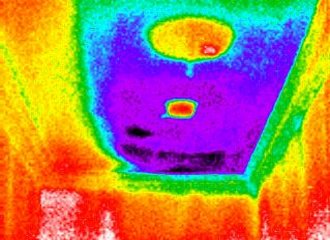 |
|
ROLL OVER IMAGE WITH MOUSE
|
- Reporting Format - Includes sections on interior and exterior wall scans, electrical system scans, ......
- Sample Contract - This includes a sample contract that helps to define the scope ...
- Residential Marketing Plan - This is what is repeatedly missing with thermography trainings today. Even after investing $1,500 to become a level 1...
CLICK HERE FOR MORE INFORMATION ON MY THERMAL IMAGE SCAN FORM SET
 |
|
CLICK TO CHECK OUT MY NEW 3D SHOPPING CART AND SAVE AN IMMEDIATE 3% OFF THE 3D LIST PRICES.
|
BACK TO THE TOP
|
|